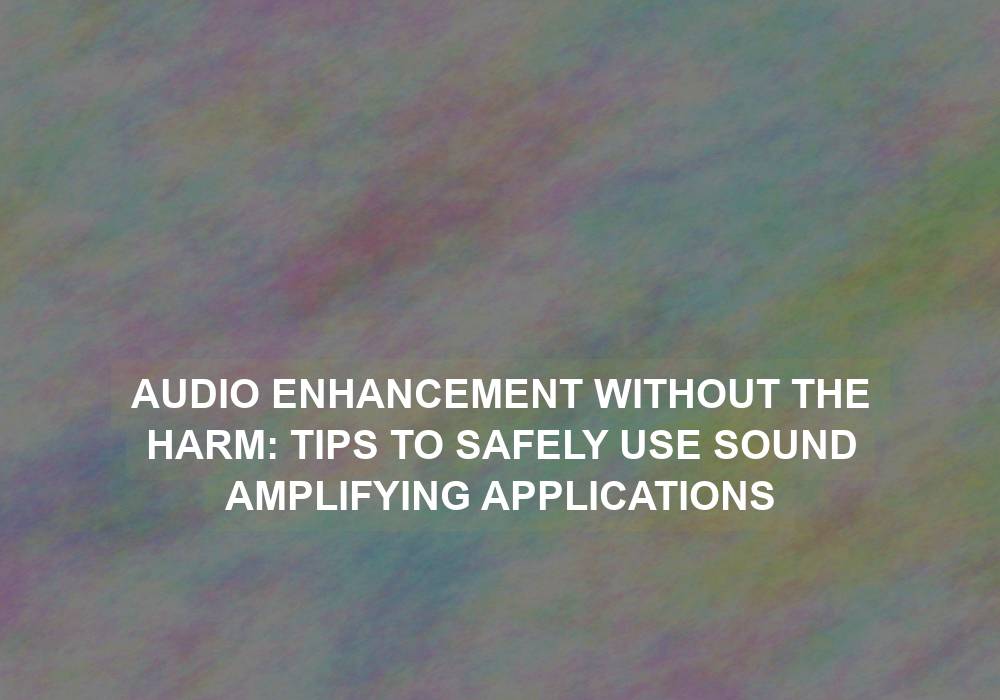In today’s technologically advanced world, sound amplifying applications have become increasingly popular. These applications serve as a helpful tool for individuals with hearing impairments, as well as those seeking to enhance their audio experiences. However, it is essential to use these applications safely and responsibly to avoid any potential harm. In this article, we will discuss some tips and best practices to ensure the safe usage of sound amplifying applications.
Understanding Sound Amplifying Applications
Sound amplifying applications are designed to enhance the volume and clarity of audio on electronic devices such as smartphones, tablets, or computers. They can be especially beneficial for individuals with hearing difficulties, allowing them to enjoy a better audio experience in various settings, including watching movies, attending lectures, or listening to music.
When using sound amplifying applications, it is important to choose reliable and trusted options. Opt for applications that have positive reviews, high ratings, and are developed by reputable companies or developers. This ensures that the application is regularly updated, providing an optimal user experience and minimizing any potential risks.
Here are some factors to consider when choosing a sound amplifying application:
-
Positive Reviews and High Ratings: Look for applications that have received positive reviews and high ratings from other users. This indicates that the application is well-received and likely to provide a satisfactory audio enhancement experience.
-
Reputable Developers: Choose applications that are developed by reputable companies or developers. These developers are more likely to prioritize user experience and regularly update their applications to improve performance and address any issues.
-
Regular Updates: Check if the application is regularly updated. Regular updates ensure that any bugs or security vulnerabilities are addressed promptly, providing a safer and more reliable experience.
Tip 2: Prioritize User Privacy and Security
When using sound amplifying applications, it is essential to prioritize your privacy and security. Ensure that the application you choose is legitimate and does not access sensitive personal information without your consent. Read the privacy policy and terms of service provided by the application to understand how your data will be handled and protected.
Here are some steps to prioritize user privacy and security:
-
Research the Application: Before installing a sound amplifying application, research the developer and read user reviews to ensure that the application is reputable and trustworthy. Avoid applications that have a history of privacy or security breaches.
-
Check Permissions: When installing the application, carefully review the permissions it requires. Only grant the necessary permissions for the application to function properly. Be cautious if the application requests access to sensitive information or features that are unrelated to its functionality.
-
Read the Privacy Policy and Terms of Service: Take the time to read the privacy policy and terms of service provided by the application. Look for clear and transparent information about how your data will be collected, stored, and used. Avoid applications that do not provide a privacy policy or have vague terms regarding data handling.
Tip 3: Adjust Volume Levels Appropriately
One of the key aspects of using sound amplifying applications safely is to adjust the volume levels appropriately. Excessive volume levels can lead to temporary or even permanent hearing damage. It is recommended to start at a lower volume and gradually increase it to a comfortable level. Avoid listening to audio at maximum volume for extended periods, as it may cause harm to your ears.
Consider the following guidelines when adjusting volume levels:
-
Start with a Low Volume: Begin by setting the volume at a low level and gradually increase it until you can comfortably hear the audio. This approach allows for a gradual adjustment and reduces the risk of sudden loud noises.
-
Pay Attention to Distortion: If you notice any distortion or buzzing sounds, it may indicate that the volume is too high. Lower the volume to a level where the audio is clear and free from distortion.
-
Use Volume Limiting Features: Some sound amplifying applications offer volume limiting features that allow you to set a maximum volume level. Take advantage of these features to ensure that you do not exceed safe volume levels.
Tip 4: Take Breaks and Limit Usage Time
To avoid straining your ears and reduce the risk of harm, it is crucial to take breaks and limit your usage time when using sound amplifying applications. Continuous exposure to amplified sound for extended periods can lead to fatigue and potential hearing damage. Give your ears regular breaks and avoid using the application for prolonged durations without intervals.
Follow these recommendations to take breaks and limit usage time:
-
Follow the 60/60 Rule: Adhere to the 60/60 rule, which suggests listening to audio at 60% of the maximum volume for a maximum of 60 minutes. After 60 minutes, take a break from using the application to allow your ears to rest.
-
Take Regular Breaks: Even if you are not following the 60/60 rule, it is important to take regular breaks from using the application. Give your ears a few minutes of rest every hour to prevent overexposure to amplified sound.
-
Alternate Activities: Instead of using the sound amplifying application continuously, alternate between different activities that do not involve amplified sound. This gives your ears a break and reduces the risk of fatigue.
Tip 5: Use Quality Headphones or Earphones
Using quality headphones or earphones is essential for a safe audio-enhancing experience. Ensure that the headphones or earphones you use provide adequate noise isolation and sound quality. Low-quality audio devices may result in distorted sounds, forcing you to increase the volume excessively, which can be harmful. Invest in headphones or earphones that are comfortable, fit well, and provide a balanced audio experience.
Consider the following factors when choosing headphones or earphones:
-
Noise Isolation: Look for headphones or earphones that provide effective noise isolation. This helps reduce the need for high volume levels by blocking out external noise, allowing you to enjoy clear audio at lower volumes.
-
Sound Quality: Choose headphones or earphones that offer good sound quality. High-quality audio devices reproduce sound accurately, minimizing the need for excessive volume adjustments.
-
Comfort and Fit: Opt for headphones or earphones that are comfortable to wear for extended periods. They should fit securely without causing discomfort or pain. Ill-fitting headphones may lead to sound leakage, requiring higher volume levels for satisfactory audio quality.
Tip 6: Regularly Update the Application
To maintain optimum performance, it is crucial to regularly update your sound amplifying application. Developers frequently release updates to address any bugs, improve functionality, and enhance security. By keeping your application up to date, you ensure that you are benefiting from the latest improvements while minimizing any potential vulnerabilities.
Here are the reasons why regularly updating the application is important:
-
Bug Fixes: Updates often include bug fixes that address issues reported by users. These fixes can improve the stability and reliability of the application, ensuring a smoother user experience.
-
Functionality Improvements: Developers may introduce new features or enhancements through updates. Regularly updating the application allows you to access these improvements and enjoy a better audio amplification experience.
-
Security Enhancements: Updates often include security patches that address vulnerabilities discovered in previous versions. By staying up to date, you protect your device and personal information from potential security risks.
Tip 7: Consult with a Healthcare Professional
If you have a hearing impairment or any concerns about your hearing health, it is advisable to consult with a healthcare professional. They can assess your specific needs and recommend appropriate sound amplifying applications or devices that are tailored to your requirements. A healthcare professional can also provide guidance on how to use these applications safely and effectively.
Here are the benefits of consulting with a healthcare professional:
-
Personalized Recommendations: A healthcare professional can assess your hearing needs and recommend sound amplifying applications or devices that are best suited for your specific situation. This ensures that you are using the most appropriate tools to enhance your audio experience.
-
Safety and Effectiveness: By consulting with a healthcare professional, you can ensure that you are using sound amplifying applications safely and effectively. They can provide guidance on volume levels, usage time, and other factors that may affect your hearing health.
-
Monitoring and Follow-up: A healthcare professional can monitor your hearing health over time and make any necessary adjustments to your audio-enhancing routine. Regular check-ups allow for early detection of any issues and ensure that you continue to enjoy the benefits of sound amplification without compromising your hearing health.
Conclusion
Sound amplifying applications can significantly enhance audio experiences for individuals with hearing impairments or those seeking to improve their audio quality. By following the tips mentioned above, you can ensure the safe and responsible usage of these applications. Remember to choose reliable applications, prioritize privacy and security, adjust volume levels appropriately, take breaks, use quality headphones or earphones, regularly update the application, and consult with a healthcare professional when needed. Enjoy the benefits of audio enhancement without compromising your hearing health!